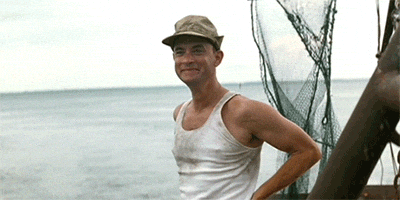Though using Bulma with Next.js should be a piece of cake, it's not. It still needs few tweaks that we may need to talk in this article but it will short I swear. So let's get started with it.
Installing dependencies
yarn add bulmaBecause Bulma use SASS, you may also have to install node-sass.
yarn add node-sassImporting bulma to global CSS
Next we have to import bulma to global sytlesheet like this.
@import '~bulma/bulma';Or can either include all of it or whatever is required like this
@import '~bulma/sass/grid/columns.sass';
@import '~bulma/sass/layout/section.sass';
@import '~bulma/sass/layout/footer.sass';Adding Next.js Config
(not required in Next.js 10.0<)
Now next step is to add config into your next config file as we are using SASS here. I have written another article on handling component level SASS in Next.js check it out
yarn add @zeit/next-sassCreate next.config.js, If you already don't have it.
const withSass = require("@zeit/next-sass");
module.exports = withSass();
// If you already have some config
module.exports = withSass({
target: 'serverless',
env: {
JWT_SECRET: process.env.JWT_SECRET
}
});next.config.jsTLDR;
Here is the repo to get you started fast:
Conclusion
Make sure you subscribe to get your knowledge about next.js up to dated. We publish a new article everyweek. See if you next time then.